ChatGPT is the biggest name in AI chatbots, but it's far from the only one around. And depending on what you're trying to do, it might not even be the best option for you. It's a great general-purpose chatbot, but like most jacks-of-all-trades, it can lose out to more specific tools for certain jobs. It even had a sycophantic streak that was quite annoying. So, whether you want something that better suits your needs (or your personality), there are plenty of ChatGPT alternatives to consider.
I've been using and writing about ChatGPT since it launched—and have been writing about developments in AI for the last decade. My job is now figuring out what AI is good at—and where it falls short. That also means I've spent a lot of time testing all the ChatGPT alternatives out there. So, let's get into it.
The best ChatGPT alternatives
Claude for professionals
Google Gemini for Google integrations
Zapier Agents for creating an AI agent
Microsoft Copilot for an integrated experience
DeepSeek for a free reasoning model
Perplexity for searching the web
Meta AI for social integrations
Zapier Chatbots for building your own shareable chatbot
Grok for integrating with X
What makes the best ChatGPT alternative?
What makes ChatGPT great is that it's actually useful and usable. When you're using ChatGPT, you don't have to frame your questions in weird ways or cram in certain keywords to get it to answer your questions correctly (or at least, mostly correctly). You can just talk to it the same way you would another person. Sure, the clearer you are, the better the results you'll get—but that's true with people, too.
For any chatbot to be a legitimate alternative to ChatGPT, it has to capture this same chatbot magic. Using it needs to be easy and seamless, and you have to be able to just chat away to it, confident that it understands what you're asking.
Over the past year, chatbots have generally become more similar. Most of my top picks can search the web, work with documents and images, and have some kind of reasoning model for tackling harder problems. If they don't have these features, they really have to stand out in some other way.
So, to be a great ChatGPT alternative, an app needs to:
Do something better than ChatGPT. ChatGPT is still the best general-purpose chatbot, so to make this list, an AI chatbot had to be the best at something else specific.
Be easy to use. AI tools are rapidly developing. Some of the best ones require you to run your own AI models, either locally or on a cloud computing platform. While this gives you a lot of options, it's a lot harder than signing up for ChatGPT. To make this list, an app needs to be as easy as signing up and starting to chat. Some have more customization options or a steeper learning curve, but none of them require technical expertise to use.
Be widely available. Similarly, some widely touted AI tools are locked away in closed betas or have a long waiting list. I was only looking for apps that you can sign up for right now and start using.
Work reliably. Some AI tools I've tested are constantly offline or throwing errors. To make this list, the chatbots had to work reliably so you can count on them when you need them.
Over the past few months, I've tested all these apps extensively, and the Zapier team has spent hundreds, if not thousands, of collective hours in them.
We'll continue to test these apps because they keep getting better and adding new features. But fair warning: this means that some details of this list will be out of date the second we hit publish. But we still stand over all these picks being great at what they do—and if the model numbers go up a digit or the number of parameters gets larger, we're confident the apps will only be better.
The best ChatGPT alternatives at a glance
| Best for | Pricing |
|---|---|---|
Professionals | Free; Claude Pro is $20/month | |
Google integrations | Free; Gemini Advanced is $19.99/month (first 2 months free) | |
Creating an AI agent | Free; Premium plan is $50/month | |
An integrated experience | Free; Microsoft Copilot Pro is $20/month (first month free) | |
A free reasoning model | Free | |
Searching the web | Free; Perplexity Pro is $20/month | |
Meta social integrations | Free | |
Building your own AI chatbot | Free; Premium is $20/month | |
Integrating with X | Free; SuperGrok starts at $30/month; additional usage included with X Premium ($8/month) and X Premium+ ($40/month) |
The best ChatGPT alternative for professionals
Claude

Claude pros:
Professional and powerful
Plain old nice to use
Claude cons:
Tends to lag behind ChatGPT on features
Honestly, Claude has a lot going for it. Most people will tell you its default writing style feels more natural than ChatGPT, for starters. And that extends beyond its tone and word choice—it tends to respond more empathetically than ChatGPT (for uncanny valley better or worse).
Anthropic, the maker of Claude, is also known for its commitment to "helpful, harmless, and honest" AI, and it has carefully designed Claude's safety guardrails to help maintain that. The AI is instructed to respond in ways that wouldn't offend a child, as well as dozens of other similar instructions to steer it toward good answers—and when it fails, to stay away from harmful or offensive ones. While it can be hard to demonstrate this in practical terms, it's worth pointing out that Claude hasn't ever made headlines for recommending anyone put glue on pizza.
Of course, every app on this list—including ChatGPT—is designed to be as safe as possible, but Anthropic takes things a bit more seriously than some of the others.
Claude has lots of similar features as ChatGPT, like Projects, which allows you to add project knowledge that Claude will use in any chats about that project. Claude also led the charge in letting you code small apps that run inside the chatbot—Claude calls them Artifacts. And Anthropic was the brains behind the Model Context Protocol (MCP), a protocol that makes it easier for AI apps to talk to other software.
Combined, this all makes Claude a great choice for professionals. It just feels a touch more serious than ChatGPT. Plus, Claude also integrates with Zapier, so you can connect it to thousands of other apps and automate your AI-powered workflows. Learn more about how to automate Claude, or get started with one of these pre-made templates.
Generate an AI-analysis of Google Form responses and store in Google Sheets
Write AI-generated email responses with Claude and store in Gmail
Claude pricing: Free; Claude Pro is $20/month.
Read more: Claude vs. ChatGPT
The best ChatGPT alternative for integration with Google services
Google Gemini

Gemini pros:
Google Gemini's models are some of the best available
Integrates with Google's apps
Gemini cons:
Lacks polish and features
Has the odd bug
Google Gemini has one big standout feature: the company behind it.
Gemini has solid integrations with Google's other products. There are one-click integrations with Google Docs and Gmail, and it can also retrieve information from other Google apps, including Gmail, Google Drive, Hotels, Flights, Maps, and YouTube. There are workarounds to make some of this happen in ChatGPT, too, but it's a lot simpler with Gemini—and ChatGPT can't read your emails.
Seriously, if you live in Google's apps, it's hard to ignore these kinds of features. Plus, Google is planning to embed Gemini directly in Chrome and Android, so it will someday be integrated directly with your web browser and smartphone.
ChatGPT still takes the win on a few aspects: its data analysis and reasoning features are a lot more advanced, and it's also much more customizable. But if Google apps are where you live and work, Gemini is your best bet for an alternative to ChatGPT.
With Zapier's Google Vertex AI and Google AI Studio integrations, you can also access the model behind Gemini from all the apps you use at work. It's a little less applicable to the everyday user, but it works. Here are a few examples to get you started.
Send prompts in Google Vertex AI every day using Schedule by Zapier
Classify texts in Google Vertex AI when new or updated rows occur in Google Sheets
Generate draft responses to new Gmail emails with Google AI Studio (Gemini)
Create a Slack assistant with Google AI Studio (Gemini)
Gemini pricing: Free; Gemini Advanced is $19.99/month (first 2 months free).
Read more: Gemini vs. ChatGPT
The best ChatGPT alternative for making AI assistants
Zapier Agents

Zapier Agents pros:
Make mini teammates able to handle almost any task
Integrates with thousands of other apps
Zapier Agents Cons:
Requires some customization and setup
Zapier Agents lets you create custom agents in minutes by describing what you want them to do in plain language—then, Zapier Agents work autonomously in the background. Unlike chat-based agents that only respond when prompted, Zapier Agents proactively monitor for triggers and take action automatically, across 8,000+ other apps.
Think of these AI agents as mini-teammates that handle specific tasks, like analyzing data, searching the web, or drafting responses to customers. By chatting directly with AI, you can train them by demonstrating the exact behaviors you want them to follow—all without writing a single line of code.
Set up each assistant to perform specific actions in response to triggers from other apps. For example, if you receive a new lead through Facebook Lead Ads, that's the trigger. You can instruct the agent to summarize that lead data and then send a notification message to your sales team. This behavior will then repeat anytime you receive a new lead in Facebook Lead Ads, ensuring tasks are handled even when you're not around. Or you can have the agent run actions as you're chatting with it.
Add as many HubSpot, Zendesk, or Notion sources as you want—among thousands of other options—and the agent will be able to read and work with that data. Create specialized agents for each business function—like a lead qualification agent for Sales or a ticket routing agent for Support. Or use Agents to streamline your inbox, create content, manage projects, track expenses, and wrangle your schedule—all from one place.
Zapier Agents pricing: Free; Premium plan is $50/month.
Read more: How to use Zapier Agents
The best ChatGPT alternative for an integrated experience
Microsoft Copilot

Microsoft Copilot pros:
Same models as ChatGPT
Integrations across Microsoft's apps
Microsoft Copilot cons:
Lags behind ChatGPT in features
Microsoft is an investor in OpenAI, so it makes sense that both Copilot and ChatGPT are powered by OpenAI's models. And the web search feature on both is powered by Bing. But the experience using each one is a different vibe.
The main difference here is that Copilot (formerly Bing Chat) is built into Microsoft Edge and whatever the Office apps like Word and Excel are called today. If you use Microsoft's products, this makes for a more integrated experience. ChatGPT just doesn't integrate as cohesively with any other tool—though its desktop app is still very good.
Copilot is at its best in Microsoft Edge. It's integrated into the sidebar and includes extra features that you can use while you're browsing the web, and you can ask it questions about the page you're currently browsing.
It's not that ChatGPT can't do the things Copilot can—it just requires a lot more context-switching.
Copilot pricing: Free; Microsoft Copilot Pro is $20/month (first month free).
Read more: Copilot vs. ChatGPT
The best free ChatGPT alternative for reasoning
DeepSeek

DeepSeek pros:
Powerful
Free
DeepSeek cons:
Chinese censorship and data handling
Not as feature-rich as ChatGPT
DeepSeek is a Chinese-funded open alternative to ChatGPT. It caused a minor stock market crash when it launched its reasoning model, DeepSeek (R1). At the time, the only company with an advanced reasoning model (a type of AI model that "thinks" more about harder problems) was OpenAI, and there were a lot of assumptions about what it took to develop these kinds of models. Then R1 came along, and it was available for free.
The big reason to use DeepSeek is that R1 is still one of the most powerful reasoning models available, and it's still free through DeepSeek. The regular V3 model is also great, though because DeepSeek lacks a lot of ChatGPT's polish and extra features, it's harder to recommend.
The tank-sized elephant in the room is that DeepSeek censors topics that are considered sensitive by the Chinese government. For example, it won't answer questions related to Tiananmen, equivocates on Winnie the Pooh, and otherwise dodges certain subjects. Your data is also sent to China. If none of this is an issue, then it's certainly one of the best free ChatGPT alternatives.
DeepSeek pricing: Free
Read more: DeepSeek vs. ChatGPT
The best ChatGPT alternative for searching the web
Perplexity
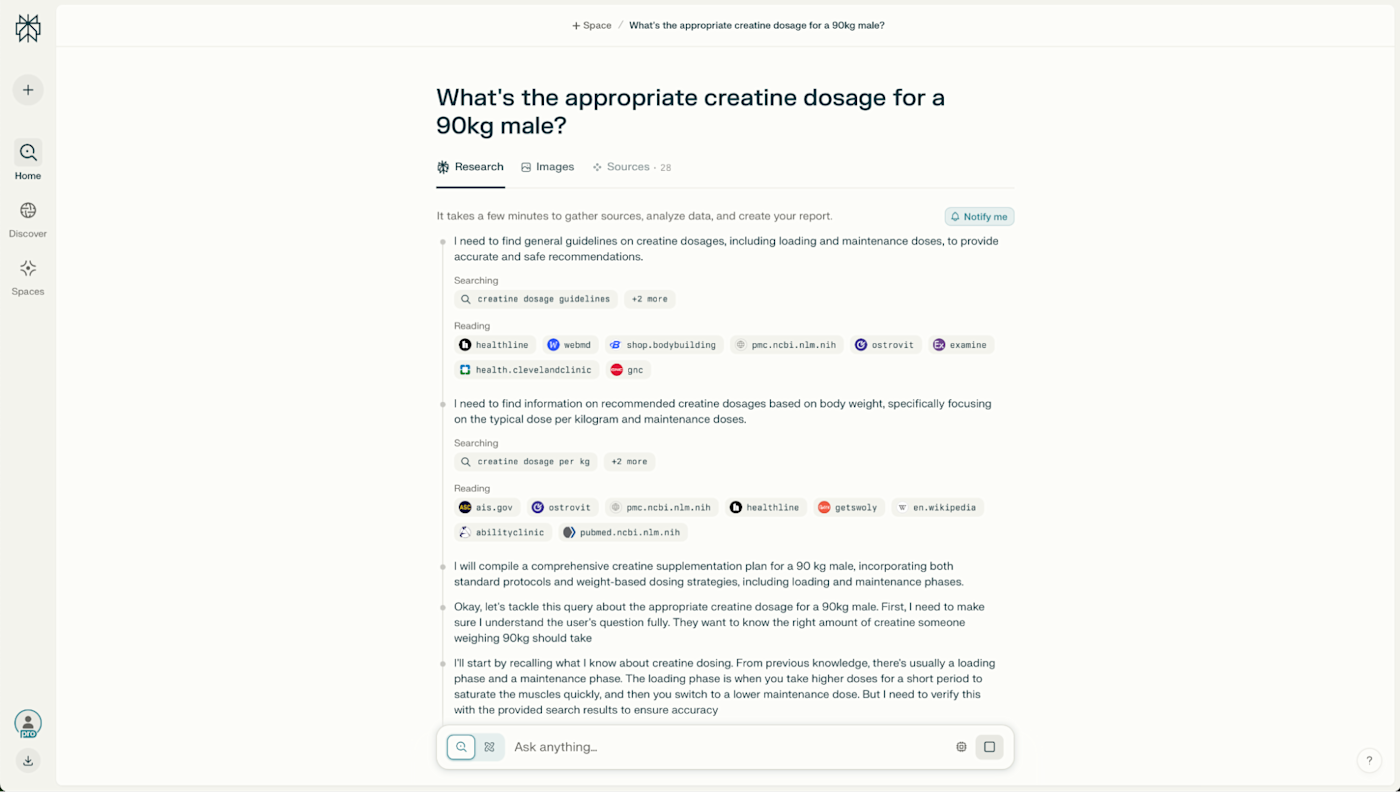
Perplexity pros:
Search and research features are the best around
Perplexity cons:
For general tasks, it's more awkward to use than ChatGPT
Perplexity is technically a ChatGPT alternative, but it's billed more as an alternative to traditional search engines. It works a little like a typical conversational AI chatbot, but it's designed to be more accurate and up to date—not unlike Google's AI overviews, though without the bad publicity.
Perplexity will typically give you more sources than ChatGPT, and it even gives you control over which sources it uses. For example, you can direct it to search the entire internet, just academic papers, or social sites like Reddit, depending on what you think makes the most sense for your query. Similarly, it lets you choose which AI model to use, including GPT-4.1, Gemini 2.5 Pro, Claude 3.7 Sonnet, and Perplexity's own Sonar model based on Meta's Llama 3.
If you primarily want an AI chatbot to help with deep dives on complicated topics, Perplexity is a great option. It can still do all the things you expect of ChatGPT like answer questions and write emails, but it's best as a research tool.
Perplexity pricing: Free; Perplexity Pro is $20/month.
Read more: Perplexity vs. ChatGPT
The best ChatGPT alternative for Meta social integrations
Meta AI

Meta AI pros:
Available for free across WhatsApp, Instagram, and Facebook
Meta AI cons:
As a standalone chatbot, it falls far short of the other apps on this list
Meta AI isn't as powerful as ChatGPT—we'll start there. But even if ChatGPT Plus is miles better than Meta AI (it is), $20/month is a lot, so comparing the free versions is worth it.
Meta AI can't do the fancy data analysis that ChatGPT can, and it's not as extensible. But it does integrate with the other apps you probably spend the most time on: WhatsApp, Instagram, and Facebook. You can ask Meta AI for more information about something mentioned in a Facebook post, and you can chat with Meta AI in Messenger, Instagram, and WhatsApp, or prompt it in chats with your friends. You can also trigger it from the search bar in any app. (It won't read any messages except the ones you send to it.)
Plus, Meta AI will create images for free, and you have to pay for them with ChatGPT. Meta AI can even animate the images it creates—it's not perfect, but it's a neat trick to make a quick GIF.
Meta AI pricing: Free
Read more: Meta AI vs. ChatGPT
The best ChatGPT alternative for building your own shareable AI chatbot
Zapier Chatbots

Zapier Chatbots pros:
Make your own chatbots able to handle almost any task
Embeddable on your website
Zapier Chatbots cons:
Requires some customization and setup
ChatGPT's GPT builder is a handy way to create your own custom ChatGPT. If that's the kind of functionality you're looking for, Zapier's free Chatbots tool also lets you create custom and shareable AI-powered chatbots with the power of GPT. The difference: it's an automation-first tool, making it easy to connect with all your other business apps. Plus, you can embed your chatbots on your own website.
Start by scraping web pages like your help center or website, uploading documents, or connecting Zapier Tables to train your chatbot on existing information about your business. Then edit the AI prompt to create its personality, update the colors and logos to match your brand, and add logic that gathers information throughout the conversation so you can follow up easily. Finally, you can share a unique URL or embed the chatbot directly on your site—all in minutes. It's a great way to build a low-cost customer support or lead management channel that's available even when you sleep.
And because it's an automation-first chatbot builder, Zapier Chatbots makes it easy to automate all your follow-up. For example, the chatbot can collect and qualify leads and then automate personalized follow-ups so you can turn prospects into happy customers. Get started with one of these templates.
Answer prospect questions quickly and close more deals with an OpenAI-powered chatbot.
Increase lead engagement with a conversational chat experience embedded on your website.
Zapier Chatbots pricing: Free; Premium is $20/month.
Read more: How to build your own AI chatbot with Zapier
The best ChatGPT alternative for X integration
Grok

Grok pros:
Surprisingly excellent
Integrates with X
Grok cons:
Expensive
Lacks some features and polish
I find it very funny that Grok is on this list. If you're unaware of all the AI drama, Grok (both the chatbot and LLM it runs on) were developed by xAI, the AI company founded by Elon Musk in response to his dramatic personal and legal fallout with OpenAI.
Grok was meant to have two big points of differentiation: it was trained on data from X-formerly-Twitter, the social network that the AI company now owns, and it was going to be "maximally truth-seeking" even if that meant offending people. Grok wasn't going to be the same as all those other chatbots that spout happy platitudes and liberal conspiracies.
Point one proved true. Grok is indeed trained on data from X. When it searches the web, it can also pull in X posts, which can add context to current events. It's also bundled with X Premium, and you can tag @Grok on X and it will respond.
Point two is where things get funny. Grok has consistently turned against Elon Musk and refused to pander to some of his more vocal fans. Despite attempting to be some kind of anti-ChatGPT, Grok has managed to be just another solid contender.
And I do have to stress that Grok is solid. Grok 3, the latest model, has reasoning and is consistently one of the top performing models in benchmarks. While not as feature-filled as ChatGPT, Grok covers most of the bases with web search, DeepSearch, and voice modes. In most situations, Grok is ChatGPT's equal.
So, if you pay for X and Grok is included, want your chatbot to be able to pull in X posts, or otherwise want some kind of X integration, Grok is well worth using. It lacks a few features and a bit of polish, but it isn't the smack talking shock jock its marketing and creator would lead you to believe.
Grok pricing: Free; SuperGrok from $30/month. Additional usage included with X Premium ($8/month) and X Premium+ ($40/month).
Read more: Grok vs. ChatGPT
Which ChatGPT alternative should you use?
Which ChatGPT alternative is right for you really depends on what you need an AI chatbot for. If you want something similar to ChatGPT with a bit more focus on safety and professional features, Claude is your best bet. On the other hand, if you use Google's Workspace apps, browser, and smartphone OS, Gemini is an obvious choice. If you want a chatbot to help you get work done, go with Zapier Agents or Chatbots. Honestly, there's a case for every app on this list—that's why they're on the list.
While paid plans are now standard, each chatbot has some kind of free plan or trial. So, if you're not sure which one is the best alternative to ChatGPT for you, give a few of them a go and find out.
Read more:
This article was originally published in June 2024. The most recent update was in May 2025.









