In the game of AI, the goalposts have shifted. Innovators aren't just automating with AI anymore. They're orchestrating it. And no platform helps you scale intelligent automation across your teams, apps, and processes quite like Zapier.
At Zapier, we've built a universe of secure and intuitive AI products. So far, more than a million companies have leaned on us to power over 200 million AI tasks. If you want to quit noodling with AI and really connect it to your broader business workflows, keep scrolling—this guide lays out all your options.
Jump ahead
What's new with AI at Zapier? Watch two of our latest updates in action—an improved AI by Zapier integration and the ability to weave Agents into your Zaps. Learn more about AI by Zapier and Agents below.
Build workflows that integrate with your favorite AI apps
Zaps, our word for automated workflows, connect the tools you already use and love in order to automate repetitive tasks. But you can make any Zap smarter by incorporating AI.
Zapier's AI ecosystem is the largest in the market. With more than 300 AI integrations and counting, it lets you build customized workflows that power your day-to-day work and move your business forward.
New to Zapier? It's workflow automation software that lets you focus on what matters. Combine user interfaces, data tables, and logic with thousands of apps to build and automate anything you can imagine. Sign up for free.
Imagine adding a ChatGPT step to your Zaps, for example. Whenever a support ticket arrives in your help desk tool, an AI step could analyze the message for subtle indicators of sales potential. Or you could generate meeting summaries with Fathom and send them to your team channel in a blink. You could even create Jira issues automatically based on Slack reactions, with AI steps that summarize, format, and structure the content for you.

The easiest way to carry out AI tasks? Our AI by Zapier integration pulls the power of top large language models (LLMs) into your Zaps—without needing your own API key. This built-in tool comes with an intuitive assistant that helps you generate optimized prompts using natural language.
You can also interact with an AI system using a prompt in Agents, Copilot, Tables, Canvas, and Chatbots. For tips on writing effective prompts across Zapier products, check our prompting help guide.
We've also created pre-optimized prompt templates for popular use cases. And you've got the option to save your prompts, so you can build faster and establish consistency across all your workflows.
Learn more: Discover ways to automate ChatGPT and get more out of your workflows. Alternatively, check out some of our most popular AI templates.
Delegate internal tasks to AI-powered agents
Zapier Agents are specialized AI teammates you can train to work independently across thousands of apps. They can access live company data sources, perform actions across your entire tech stack, and handle tasks while you sleep, once you've shown them the ropes. You can even take them anywhere you go in your browser so you can get more done.
And setting up an agent is easier than ever. Just describe what you want your agent to do in natural language. A prompt assistant will auto-enhance your instructions, which you can edit to your liking. From there, feed your agent your company data sources and set them loose to work autonomously.
With activity tracking, you can monitor each agent's runs and see at a glance which agents need your attention to continue working. You can even bucket agents together into folders called Pods. For example, you could store a blog writer agent, social media scheduler agent, and content analytics agent all in one content creation Pod. (Check out our templates for more agent ideas.)

You can even bring agents into your Zaps, giving you the advantage of handling sophisticated decision-making exactly where you need it in your workflows. Standard Zap steps excel at handling predictable actions, like creating documents or sending messages. Adding an agent to a Zap gives you the power to also perform research-heavy work, like searching the web and pulling information from knowledge bases.
Note: While both AI integrations and Zapier Agents are great ways to automate tasks, Agents are better for more complex, multi-step tasks that involve web research or a live data source. Use AI steps to automate specific tasks, like summarizing or categorizing data.
Build chatbots that interact with customers
Zapier Chatbots lets you create AI-powered chatbots in a matter of minutes that better serve your customers and leads.
Chatbots can draw from your live knowledge sources to answer questions, schedule calls, and capture contact information from your leads with the power of automation—freeing up your sales and support teams to do the work that matters most. (Though there are plenty of other use cases, too.)
Train your chatbots on webpages like your website, help center, or data tables, and set a schedule to sync any online updates. Chatbots are the ideal option if you want to create a tailored AI experience for an external-facing audience.
Each chatbot conversation can even trigger a Zap—great for analyzing message sentiment, sending chat summaries to your team channel, and identifying patterns in customer needs. This creates a feedback loop that makes your chatbot more and more effective with time.

Learn more: Check out our guide on building a custom AI-powered chatbot to power your business.
Note: If you need to speed up support and lead capture, Chatbots is your best bet. If you're looking to streamline internal processes—like analyzing data, accessing the web for external info, and learning about leads—pick Agents.
Perform 30,000+ actions in your AI tool
Do you prefer to take action in your apps from ChatGPT, Claude, Cursor, or other AI platforms? Zapier MCP can quickly and securely connect your AI platform of choice to more than 30,000 actions.

MCP, which stands for Model Context Protocol, is basically a translator between AI tools and apps, making it easier for your AI to perform actions for you.
In other MCP platforms, developers need to build complex integrations for every app they want AI to interact with. But you can fast-track that process with Zapier MCP. It gives you direct access to our nearly 8,000 apps with minimal setup and without building individual integrations. Robust authentication, encryption, and rate limiting are included and built to MCP standards.
Note: Zapier Agents and our MCP integration are both non-technical ways to access Zapier actions through chat-based AI. They serve different purposes, though. Using Zapier MCP with AI models lets you perform single, on-demand actions right in your conversations, while Agents enables you to run more complex automation in the background with triggers and multi-step workflows.
Automate with intelligent building tools
Okay, so you know which products can pull AI into your workstream. But we also have AI tools that help you bring your automation ideas to life.
For example, if you need help visualizing complex processes, there's Zapier Canvas. Canvas lets you map out entire workflows with AI-powered diagrams, so you can identify bottlenecks and keep everyone aligned on how your team operates.
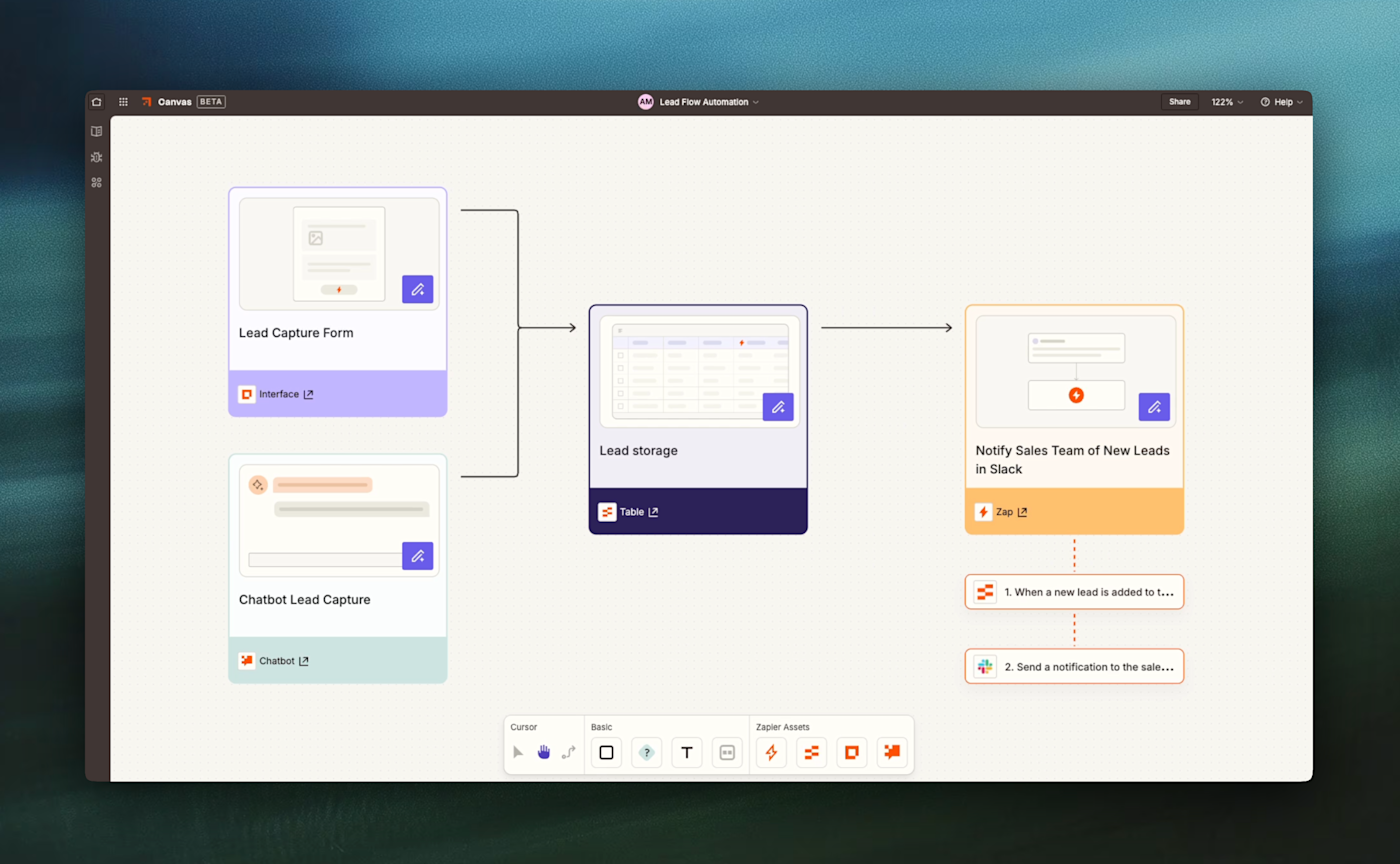
Learn more: Check out our guide on Zapier Canvas for a more in-depth look at how it works.
You also have access to some handy AI power-ups inside the Zap editor:
Copilot guides you through building Zaps step by step, suggesting the right apps, triggers, and actions based on what you're trying to accomplish.

To customize your Zaps, create code steps by describing what you want in plain language to automatically generate JavaScript or Python code—then use Formatter with AI to get intelligent suggestions to format data correctly between apps.
Don't see an action you need? Custom Actions lets you design and share team-specific features using AI—no coding knowledge required.
If your Zap fails, AI troubleshooting will automatically give you plain-language explanations and solutions, so you can resolve issues quickly.
Put AI to work across your business—all in one platform
Now that you've seen what our tools can do, it's your turn.
Whether you want to build AI workflows, craft an agent, or deploy a chatbot, you can choose one (or all) of our AI products to start scaling. Automate with or without developers and uphold your governance, security, and compliance standards. See what AI at Zapier can do for you today.
This article was originally published in May 2024 and was most recently updated in May 2025 by Steph Spector.










